Reset Moon Cat Passive, Auto Middle Pet, Auto Freeze Pet
Take full control of your garden in Grow a Garden by disabling the Moon Cat’s passive ability with the LimitHub script. This prevents oversized plants and ensures your crops stay at optimal sizes. Beyond that, enjoy automation features like auto pet centering, automatic harvesting, buying and selling, Zen updates, egg detection, pet and seed spawning, and much more to maximize efficiency and gameplay.
What is Limit Hub Script?
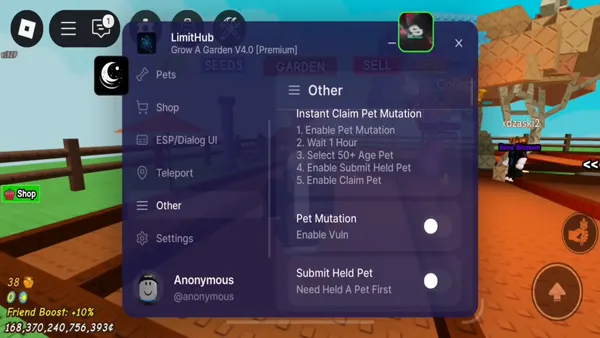
Limit Hub is a custom script designed specifically for the Grow a Garden game on Roblox. It gives players more control over plant growth by enabling features like Pet Idle, making it especially useful for managing plants such as:
- Candy Blossom
- Honeysuckle
- Elephant Ear
- Moon Cat (Middle Position)
- Giant Bone Blossom
With this script, you can precisely manage pet positioning (Middle and Freeze functions) and utilize advanced methods like the Bone Blossom technique to grow massive fruit harvests. Limit Hub also supports full automation, including planting, harvesting, buying/selling, and farming—making your gardening experience more efficient and hands-free.
LimitHub Script Grow A Garden 2025
1. LimitHub Script Official
loadstring(game:HttpGet(('https://raw.githubusercontent.com/FakeModz/LimitHub/refs/heads/main/LimitHub_Luarmor_E.lua')))()

2. Egg Randomizer Script (All Eggs)
loadstring(game:HttpGet("https://raw.githubusercontent.com/munkizzzz/x/refs/heads/main/Egg-Randomizer.txt"))()
3. Limit Hub Pet Spawner No KEY (Auto Middle Pets)
loadstring(game:httpget(('https://raw.githubusercontent.com/fakemodz/limithub/refs/heads/main/limithub_loader.lua')))()
4. Dupe Script: Dupe Pets, Money, Eggs
loadstring(game:httpget(“https://raw.githubusercontent.com/denx0123/limit-hub/refs/heads/main/1e80f400b2b65de8502b4bfcc61bb032.txt”))()
5. Blackhub Zen Event (Zen Eggs, Zen Auto update)
loadstring(game:HttpGet("https://raw.githubusercontent.com/Skibidiking123/Fisch1/refs/heads/main/FischMain"))()
6. Soeed Hub X: Alternative
loadstring(game:HttpGet("https://raw.githubusercontent.com/AhmadV99/Speed-Hub-X/main/Speed%20Hub%20X.lua", true))()
How to Use LimitHub Script Grow A Garden


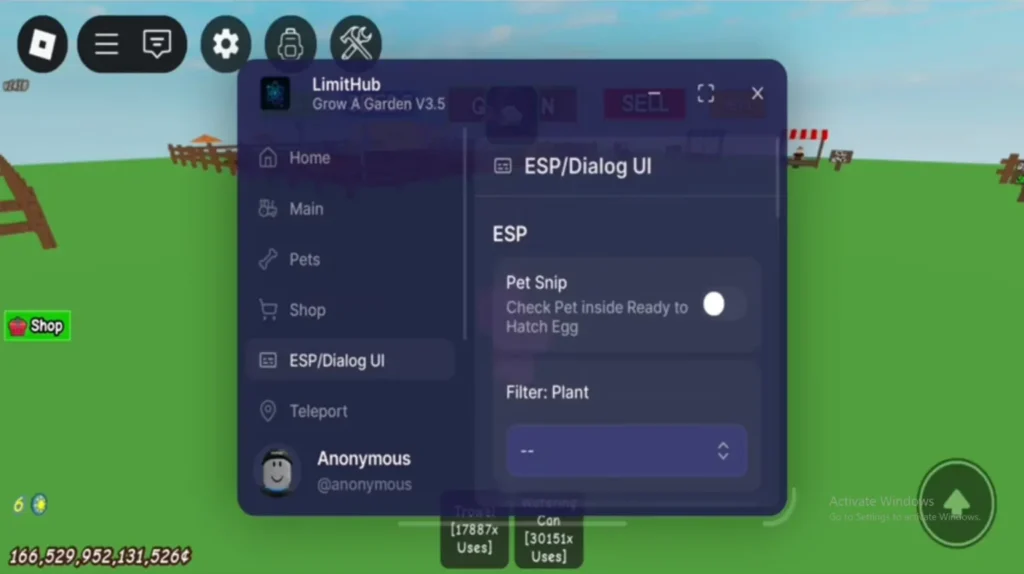
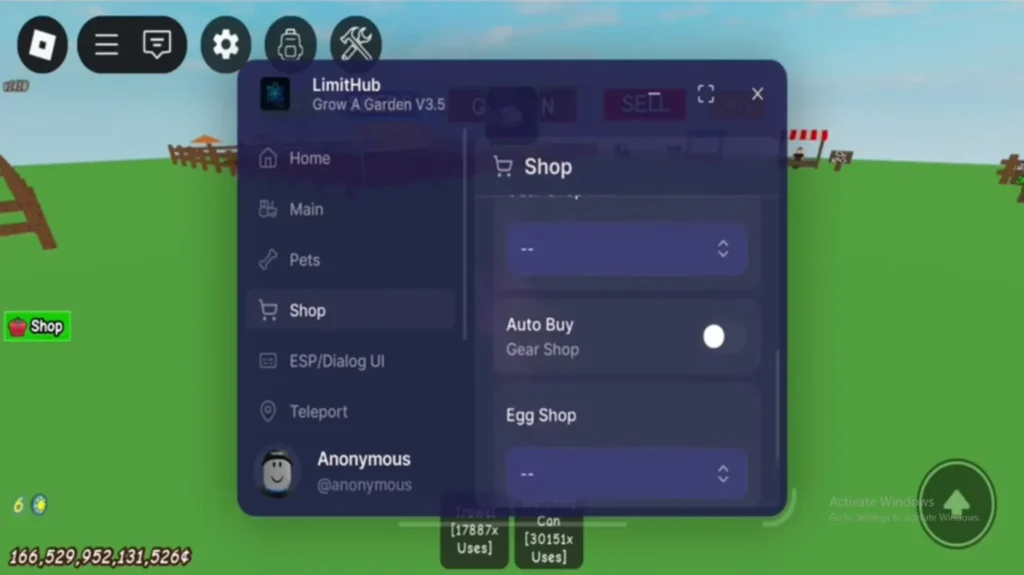
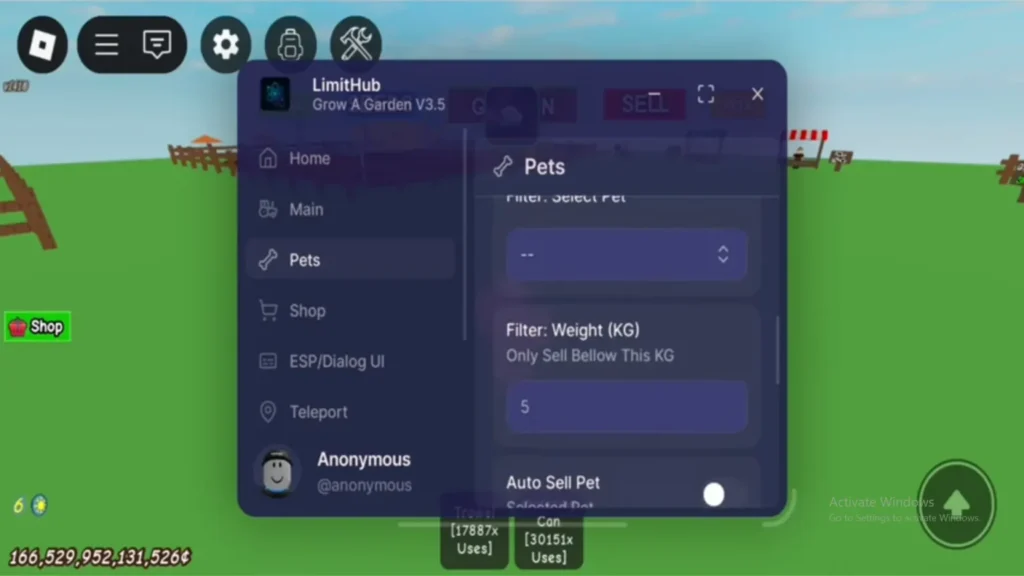
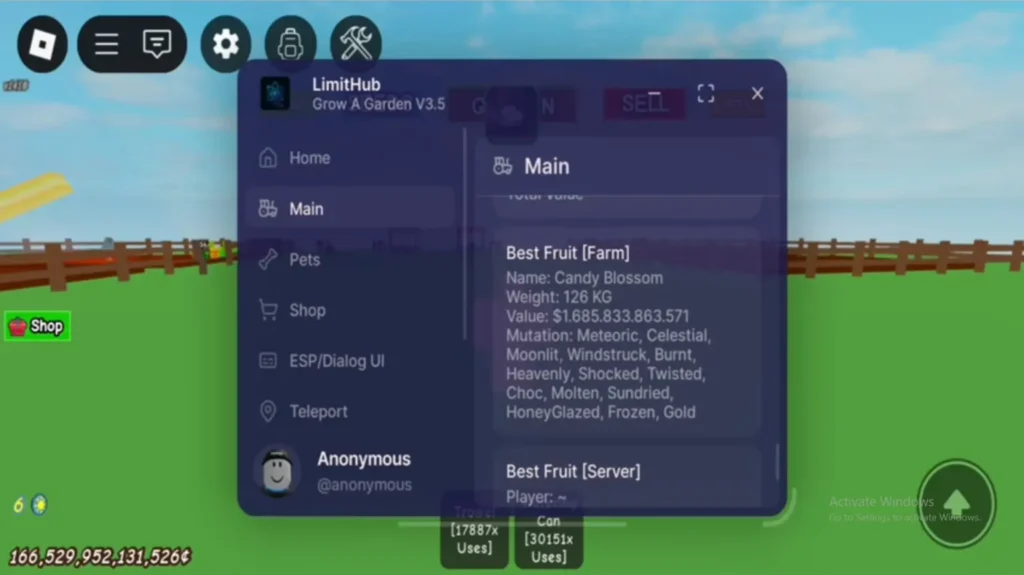
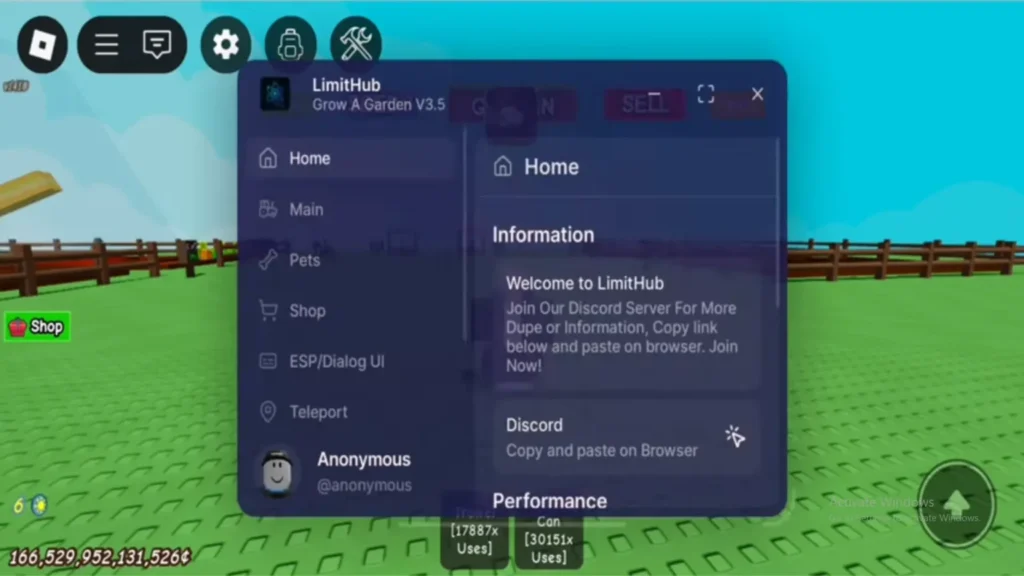
Step-by-Step Guide to Using the LimitHub Script in Grow a Garden
Step 1: Launch Grow a Garden on Roblox
Start by opening Roblox and launching the Grow a Garden game from your account. Let the game fully load before moving to the next step.
Step 2: Open and Attach Your Script Executor
Minimize Roblox (if needed), then launch your preferred script executor. Click the Attach button to link the executor to the game. Wait until you see a confirmation like “Injection successful” or similar.
Step 3: Insert the LimitHub Script and Retrieve Key
Copy the LimitHub script from the source provided. Paste it into your executor’s script input area. Since the script is key-locked, use the key system link to easily obtain the required access key—no need to deal with multiple redirect pages like Linkvertise.
Step 4: Execute the Script
Once the script and key are entered, press Run or Execute. Within a few seconds, the LimitHub UI should appear directly on your screen inside the game.
Step 5: Enable the Features You Need
Now you’re ready to customize your gameplay. From the LimitHub menu, you can enable powerful features like:
- Auto Farming & Auto Collecting
- Teleportation to any area instantly
- Disabling Moon Cat’s passive via Pet Idle toggle
- Buying seeds, pets, gears, eggs automatically
- Speed hacks, infinite jump, ESP, fruit stealing, and more
With LimitHub, you can automate almost everything and enjoy a faster, more efficient gardening experience in Roblox.
LimitHub Script Features for Grow a Garden
Explore what makes LimitHub a powerful tool for automating and enhancing your gameplay in Grow a Garden.
- Auto Farming
Automatically handles planting, watering, and harvesting, allowing you to grind resources effortlessly—even while idle. - Instant Teleportation
Quickly move to key locations like your garden, the shop, or event areas with a single click—no walking required. - ESP (Extra Sensory Perception)
Easily spot rare pets, special plants, or hidden items—even through walls—so you never miss valuable finds. - Auto Collect
Picks up plants, loot, and drops the moment they appear. No more manual clicking—just sit back and watch the game do the work. - Walk Speed Boost
Enhances your movement speed, making it easy to travel across the map in record time. - Jump Power Upgrade
Gives your character higher jumping ability, helping you reach hard-to-access places or bypass obstacles with ease.
Frequently Asked Questions
LimitHub is a powerful automation script designed for the Grow a Garden game on Roblox. It simplifies gameplay by taking care of tasks like planting, watering, harvesting, and selling crops—all without manual effort.
While LimitHub is a popular and widely-used script, it’s still a third-party tool. Always use a reliable script executor and never share your Roblox login info to avoid security risks.
In most cases, no! Many LimitHub scripts are completely keyless, meaning you can run them instantly—no unlock steps, key generators, or Linkvertise pages involved.
LimitHub comes packed with useful automation tools, including:
Auto Planting & Auto Harvesting
Auto Buying & Auto Selling
Unlimited Seeds, Water, and Fertilizer
Walk Speed and Jump Boost Controls
ESP to locate pets, rare plants, and items
Anti-AFK to prevent disconnects during idle play
Absolutely! Some script versions can auto-buy pet eggs, auto-feed your pets, and automatically middle/freeze them, making pet management effortless.
Yes! The developers regularly update LimitHub to support seasonal events, new features, and updates within Grow a Garden. If a feature stops working, check for the latest version.
You can download the latest version from the official site: growagardenscripts.pro
